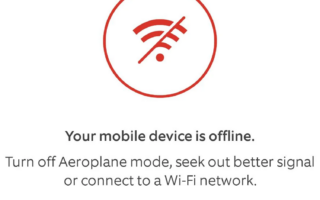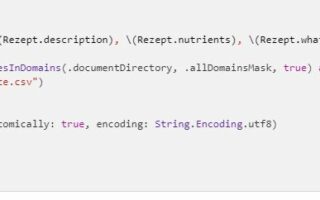Home security devices have become a need of the hour. Not only do they ensure the optimal safety of the inhabitants, but they also effectively monitor the activities happening in and out of your home.
The Wyze camera is worth considering among all the big names in the home security space.
Not only has it gained immense popularity, it stands out with its unique functions and features, something you’d need to keep yourself and your family safe.
However, like most electronic devices, mainly security cameras, even the Wyze camera requires a power cycle. Resetting the settings is needed to eliminate or prevent connectivity issues, glitches, etc.
This article will explore how to power cycle the Wyze camera quickly.
Understanding Wyze Camera

Image Source: cnet.com
The Wyze camera is a top home security camera that offers users easy access to affordable and feature-rich home monitoring capabilities.
To understand the need for a power cycle, you must understand the importance of the camera’s working features. Multiple aspects are worth exploring, including the set-up and monitoring process.
When it comes to exploring the different working functions of the Wyze camera, the following are the features worth looking into:
Setup – Once connected via the USB cable to the power outlet, the set-up can be done via the Wyze camera app installed on your smartphone.
Monitoring – Once the camera is set up, it starts capturing video footage and streaming it to the Wyze app on your smartphone or tablet.
Motion and sound detection – Wyze Camera has built-in motion and sound sensors to detect activity in its field of view. The alerts are sent directly to the synced smartphone or tablet.
Event recording – Wyze Camera offers event recording, which means it starts recording video clips when motion or sound is detected. These clips are stored in the cloud for a limited time. Users need to purchase the subscription plan for storage.
Integration with the smart home system – Wyze Camera can be integrated with other smart home devices and systems, such as Amazon Alexa or Google Assistant.
Now that you have an idea of the different features let us explore some of the reasons why your Wyze camera will need a power cycle:
- The app shows errors like “Device is offline or Error Code 90.”
- The live stream feature or results appearing on the app is blurry.
- The audio and video aren’t in sync and not responding as they should.
- The user isn’t able to access the live stream feature.
- The user isn’t able to customize the settings.
If you are experiencing any of these mentioned errors or other errors, it indicates that your Wyze camera needs a power cycle. Sometimes, a full factory reset can help improve the functionalities of the home security camera.
Why Should You Use Power Cycles?
For those who aren’t aware, let us clarify the basics first.
So, what is power cycling? Power cycling disconnects the Wyze camera from the connected power outlet, waits for 30-60 seconds, and then reconnects it to the power source.
In the case of the Wyze camera, power cycling is a great way to eliminate errors, fix the constant glitch and buffers you are experiencing, and improve the device’s overall performance.
Following are some reasons why your Wyze camera might need a power cycle:
Fixing connectivity issues – Connectivity issues are pretty prevalent regarding the Wyze camera. It leads to problems with the device’s performance and keeping track of the video and audio around the home. Power cycling fixes those intermittent connectivity issues.
Fixing temporary software glitches – Another reason your Wyze camera will benefit from the power cycle is by fixing the temporary glitches that often hamper the camera’s performance. If the device is glitching or freezing a lot, this is what fixes the issue.
Refreshing system resources – The system resources, which include cache and memory, often affect the Wyze camera’s performance. In that case, refreshing the system resources via power cycling can fix the issues quickly.
Troubleshooting unresponsive behavior – If the Wyze camera has suddenly stopped working and become unresponsive, power cycling resets the settings and fixes the internal issues in no time.
Understanding why your Wyze camera needs power cycling might not be enough, especially if you aren’t aware of how power cycling works, so let us explain that:
- Power cycling starts by disconnecting the device from the power source for a limited period. This shut down the associated hardware and software in the device too.
- Waiting for 30-60 seconds (or more) in between provides enough time for the stored temporary data or the residual electrical charge to be eliminated from the device.
- So, reconnecting the Wyze camera after disconnecting typically restarts the camera and works as a fresh boot-up, fixing those errors.
That’s pretty much everything you need to know about the process of Power Cycling for your Wyze camera.
Also Read – Fire Stick Remote Blinking Orange – Fixing Stick Remote: Blinking Orange – Easy Solutions!
Steps to Power Cycle Wyze Camera

Power cycling the Wyze Camera is a simple process. There are no complicated technical steps, which means that anyone, at any point in time, can perform this.
It is a five-step process that shouldn’t take more than a minute to execute. Here’s what you need to do:
- Start by turning off the Wyze camera. You can locate the USB cable or the direct power cord and unplug it directly from the power source. Also, if you use a battery-powered Wyze camera, you’d need to take those out of the device.
- Once the Wyze camera is turned off and unplugged from the power source, you must wait at least 15 seconds.
- Next, replug the cable to the power source.
Wait until the rebooting process is complete. You must be patient with this step because it can take 1-2 minutes.
Once done, check the functions of the Wyze camera and see if it is performing as it should. You can also cross-check the functions via the app synced with the camera.
This is it. Power cycling is a seamless process but effectively optimizes the functions of the security camera.
Common Issues and Troubleshooting
Even when power cycling the Wyze camera, it’s common to encounter a few issues. However, these are issues that can be fixed with relevant measures.
- Some of the most common issues include:
- Problem with the camera rebooting after the power cycle.
- Issues with power cycling due to poor connectivity.
- Issues with the network, etc.
Following are a few troubleshooting fixes you can try:
Disconnecting the camera – If errors persist even after or during power cycling, we recommend implementing relevant troubleshooting fixes, as mentioned above.
Network connection issues – The Wyze camera vehemently relies on the connected application to perform optimally. Network connectivity errors often cause problems in that. If the problem persists, check the Wi-Fi router you are connected to and reconnect if needed.
Some of the tips to prevent the need for frequent power cycling of the Wyze camera include:
- Ensure your Wyze camera and the Wi-Fi router’s firmware are updated to minimize common errors.
- Ensure that the Wi-Fi network you are connected to is stable and reliable with high-speed internet connectivity.
- Avoid interference between the Wi-Fi router and the camera to ensure optimal signal.
- Avoid overloading the connected Wi-Fi with too many devices because that will slow the internet speed.
If you notice a frequent need for power cycling, it depicts that something might be wrong with the camera internally. You’d need to get professional help in that case.
Also Read – LG TV Not Connecting to Wifi? [Quick Fixes]
How To Update Your Wyze Camera?
Keeping the Wyze camera updated is a great way to ensure the latest firmware is updated in the device. This prevents risks of damage and also the need for constant power cycling.
Following are the steps to update the Wyze camera:
- Launch the Wyze app on your smartphone or tablet.
- Navigate to “Device Info.”
- Tap on the Wyze camera you wish to update and then click on Device Info.
- Under that, you’d need to check for available updates. If a new update is open, you should find the “New Firmware Version Available” message under that.
- Start the firmware update by clicking on it.
- You’d have to be patient and wait until the download and installation of the update are done.
And that’s all. You can also re-check under the Device Info section to see if the update was successful.
How To Connect Wyze Camera to A New Wi-Fi Network?
With the update section out of the way, let us walk you through the steps to connect your Wyze camera to a new Wi-Fi network:
- Open the Wyze app and then navigate to Home.
- Click on the + sign in the top-left corner of the app.
- Under that, click on Add Device and then click on Camera.
- Select the Wyze camera model you are using.
- Follow the on-screen instruction to complete the connectivity.
Note: If you use Wyze Cam Outdoor, you’d first need to delete the synced app and then follow the abovementioned steps.
FAQs
Power cycling your Wyze camera has multiple benefits, including improving the device’s performance, eliminating common connectivity errors, and fixing issues related to network connectivity.
Power cycling isn’t a standard requirement. However, if you notice issues with the connectivity or with the recording process, that’s where you’d need to power cycle the camera.
Power cycling will not damage the Wyze camera. It is a simple reboot process that resets the settings and eliminates the common errors that often contribute to the device’s malfunctioning.
Power cycling might erase the settings, but if your videos are saved under their subscription model, they won’t be deleted after the power cycling.
Power cycling the Wyze camera may disconnect the camera from the Wi-Fi. In that case, you must reconnect the camera to the Wi-Fi after the power cycle.
Conclusion
Power cycling your Wyze camera is a necessary process that will augment the camera’s functions and performance and eliminate the prevalent issues. If you have been facing issues with the functions of the Wyze camera, this article explores everything you need to know to fix the errors and ensure effortless functioning.