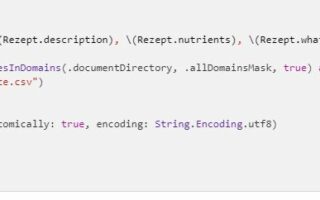Amazon Fire Stick is one of the most popular devices that give users access to an array of features and functionalities that aren’t unavailable or accessible otherwise. However, with the good comes a few downsides too.
One of the most common issues users complain about regarding the Fire Stick remote is the device occasionally blinking orange. If that happens, the easiest fix is to power cycle the remote and see if that eliminates the orange blinking light.
This article will look into all the potential reasons why your Fire Stick remote is blinking orange and how to fix it.
Fire Stick Remote

The Fire Stick remote is compact and wireless with Amazon’s Fire TV Stick and Fire TV Stick 4K. It gives users direct control over various features of the Fire Stick device.
A few standout features of this remote include:
Navigation buttons – These buttons include up, down, left, and right arrows and allow easy navigation.
Select button – This enables the users to make selections, choose options, and play or pause media.
Home button – This button takes you directly to the Fire TV Stick home screen to access the apps and settings.
Menu button – Pressing the menu button opens the context menu, which provides additional options and settings for the currently selected item.
Volume buttons – Has volume up and down and mute button to control the volume.
Power button – Enables the users to turn the Fire Stick device on and off.
These are a few of the most essential features that are quintessential to the Fire Stick remote and enable the users to navigate through the crucial functions in no time.
Some of the issues that are recurrent and common with the Fire Stick remote include:
- Unresponsive remote
- Pairing problems
- Interference
- Battery drain
- Lost remote
All of these issues come with individual troubleshooting fixes, but this article will explore more about the issue of why your remote is blinking orange and what you can do to fix that.
Also Read – No More Frustration: A Simple Guide to Pairing a New Fire Stick Remote Without the Old One
Fire Stick Remote Blinking Orange Light Issue

The “blinking orange” error in your Fire Stick remote is much more common than you think. And if you are experiencing the issue, we recommend paying close attention.
There could be multiple reasons why the remote is blinking orange. Hence, identifying the causes is crucial before proceeding with the fixes.
Some of the potential causes include:
Low batteries – If the Fire Stick remote is running low on batteries, that’s potentially one of the main reasons why it is blinking orange. You need to replace the existing AAA batteries with a new one.
Remote not paired – If the remote isn’t paired with the Fire TV device, that’s another potential reason it blinks orange. Hence, cross-check the connectivity and pairing.
Issues with the remote – If everything is functioning normally with the Fire TV device, but the remote is still blinking orange, it is most likely an issue with the remote that needs to be looked at.
Faulty Fire TV remote firmware – An outdated or faulty firmware is another reason the remote is blinking orange and needs an immediate fix.
Hardware issue – If the cause isn’t from the ones mentioned above, it is likely a hardware issue, and you’d need to contact a professional to fix it.
Once you identify the problem, the next step is to implement the relevant troubleshooting fix to eliminate the error for good.
Also Read – What Are The Universal Remote Codes For A Samsung TV?
How to Fix Fire Stick Remote Blinking Orange?
Before you look through any of these troubleshooting guides, we’d recommend that you first identify what’s causing the error in the first place. This is mandatory because randomly fixing the mistake without any relevant cause will only waste your time.
So, let us walk you through a few troubleshooting fixes.
1. Check the Remote Batteries
As we mentioned, the most common reason your Fire Stick remote is blinking orange is due to low battery. It happens a lot more than we realize.
The best way to check whether or not it is a battery-related issue is by replacing the current AAA batteries with a new ones. It was a low-battery issue. If the remote becomes functional again and the orange blinking stops, that means that it was a low-battery issue.
Also, ensure you arrange the batteries correctly so the circuit looks complete and the conduction is present.
2. Ensure Proper Pairing Between the Remote and Fire Stick
If the Fire Stick remote isn’t paired with the Fire TV device, that’s potentially one of the main reasons why you aren’t able to use the remote, and there is an orange blinking alert.
What we’d recommend you do in that case is manually pair your remote. It doesn’t take much time and is a simple process. Follow the steps mentioned:
- Disconnect the power from the Fire Stick.
- Reconnect the power to the Fire Stick and wait until it finishes booting up.
- Long-press the Home button on the remote for a minimum of 10 seconds.
- Continue holding the button until the light on the top of the remote starts blinking rapidly.
- After a few seconds, you should receive a prompt or see a blue light flashing on the remote thrice.
- Whichever indication you see, your remote has successfully paired with the Fire Stick, and you can now use it.
That’s all you must do to pair the remote with the Fire TV device. For safe measures, you can switch it off and then on to see if the orange blinking is still persistent.
3. Restart the Fire Stick device
Another quick fix for the Fire Stick remote’s orange blinking error is to power cycle the device. This acts as a soft reboot and eliminates any potential errors or glitches.
All you have to do for this is unplug the Fire Stick device and wait for 30 seconds to a minute. Replug the device to the power outlet.
If you want to take this a step ahead, disconnect all the ports and connecting wires and reconnect them later.
4. Reset the Fire Stick remote
If you feel that the issue is with the Fire Stick remote, resetting the device should address the “orange blinking” issue and fix the problem in no time.
Here’s what you need to do:
- Turn off your Fire Stick and your TV.
- Power cycle both the TV by plugging them out of the power outlet.
- Simultaneously, press the left menu and home button for 15 seconds.
- Next, wait for about 5 seconds.
- Remove the AAA batteries from your Fire Stick remote.
- Plug the Fire Stick device into the power outlet.
- Put the batteries into the remote.
- Press the Home button and see if the orange blinking persists.
The reset process is extensive, but it addresses any hidden software glitch that could alter the device’s or remote’s functions.
Also Read – Why is My Blink Camera Flashing Red? [Reasons and Fixes]
Advanced Troubleshooting Options
If the above fixes aren’t enough and you still notice the orange blinking in your Fire Stick TV remote, these advanced troubleshooting fixes should address your concerns.
1. Soft Reset the TV
Sometimes, when the issue is with the Fire Stick remote, we think it’s the remote’s issue. However, there are times when the error is in the Fire Stick TV.
Doing a soft reset of the TV is a great way to fix that error and ensure that the TV and the remote work seamlessly and without hassle.
Here’s what you need to do:
- Unplug the Fire TV from the power outlet.
- Wait for 60 seconds to 2 minutes.
- Plug the Fire TV back into the outlet.
This will fix any potential software-related glitches causing the remote to act up and start the orange blinking error.
2. Check the Internet Connection
Sometimes, network issues are a common reason you notice the orange blinking in your Fire Stick remote. We recommend you check the internet connection and Wi-Fi to see if the internet works correctly.
If not, you’d need to reset the network settings or soft reset the Wi-Fi router and reconnect your Fire Stick TV to the network to see if the orange blinking error persists.
3. Contacting Amazon Customer Support for Assistance
If nothing else works, your last resort is to directly reach out to Amazon and ask their agents to help you determine the issue.
Since they are more qualified on the subject, they’d be able to guide you through the issue, find common ground to run the troubleshooting fixes and see if that helps your system and the remote.
Preventive Measures
Once you have experienced the “orange blinking” error in your Fire Stick remote, the last thing you want is a recap of the issue.
Following preventive measures should ensure that the problem doesn’t return:
Properly Maintain and Replace Remote Batteries – The Fire Stick remote runs on AAA batteries, so you’d need to pay close attention to the battery life and replace them as and when required.
Keep The Remote and Fire Stick Device Within Range. If there is an excessive distance between the remote and the Fire Stick TV, chances are that it will result in the orange blinking and prevent you from operating the device without any obstructions. What we’d recommend you do is minimize the distance between them.
Avoid Physical Obstructions Between the Remote and Fire Stick – The Fire Stick remote operates wirelessly, which means that any obstructions in the middle will affect the efficiency of the remote and prevent the remote from functioning optimally. Remove any physical obstruction in the way.
Also Read – LG TV Not Connecting to Wifi? [Quick Fixes]
Conclusion
If you have been concerned about the Fire Stick remote blinking orange, we hope this answers all your queries in detail. All these are tried and tested troubleshooting fixes that should help you navigate the error and get the remote and the TV functioning normally. If you have any further concerns or need additional assistance, feel free to let us know in the comments, and we’d be happy to get back to you.