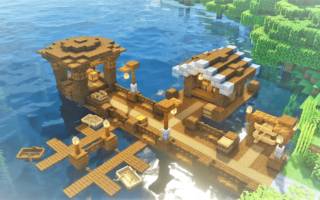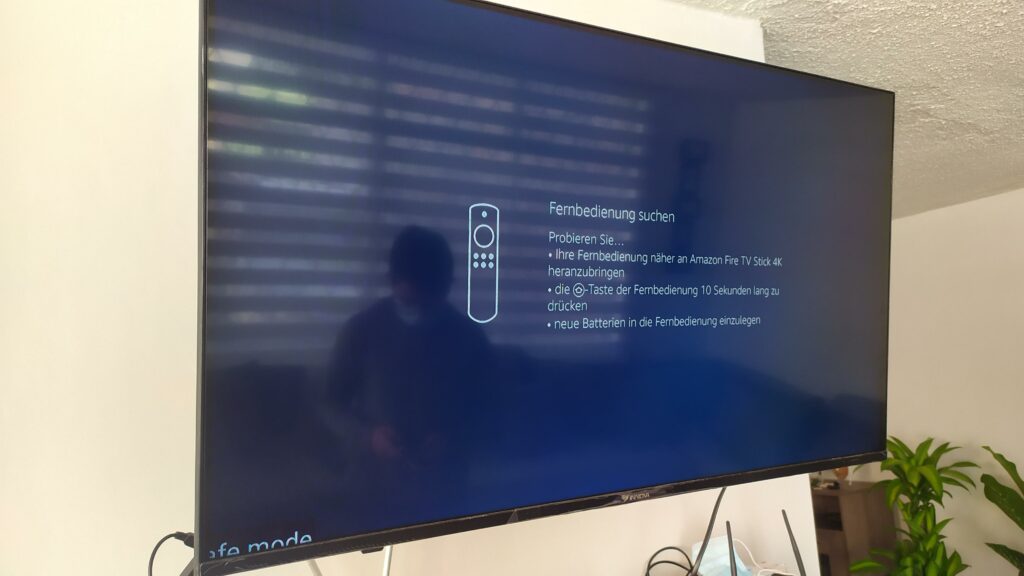
Do you ever find yourself frantically searching for your old Fire Stick remote, only to realise it’s gone for good? Don’t be concerned; you’re not alone. Losing or breaking your remote can be inconvenient, but it does not necessitate the replacement of your entire Fire Stick.
You can couple a new remote to your device without using the old one by following a few simple steps.
We’ll walk you through the steps in this article so you can get back to binge-watching your favourite series in no time. So, grab your new remote and let’s begin!
Determine The Fire Stick Generation
Since its initial release in 2014, Amazon’s Fire Stick has gone through several iterations. Hardware, software, and functionality have improved with each generation.
Understanding your device’s generation is critical to ensure compatibility with specific apps and accessories. This post will show you how to determine the generation of your Fire Stick.
The Fire Stick now comes in four generations, each distinguished by a model number.
- The model number of the first-generation Fire Stick is LY73PR.
- The model numbers for the second-generation Fire Stick are LY73PR, 2nd Gen, or E9L29Y.
- The model numbers for the third-generation Fire Stick are LDC9WZ, 3rd Gen, or B07B6NCTWB.
- The latest fourth-generation Fire Stick model number, also known as the Fire TV Stick 4K Max, is B09ML5HJZC.
It is simple to determine the generation of your Fire Stick.
- To begin, go to the “Settings” menu on your Firestick home screen.
- Select “My Fire TV” or “My Fire TV Stick,” depending on your device, from the menu.
- After that, go to “About” and look for the “Model” or “Device” option.
- The model number will be displayed here, allowing you to identify which generation of Fire Stick you have.
Diagnosing Fire Stick Problems
When it comes to diagnosing issues and obtaining suitable accessories, knowing which generation of the Fire Stick you have is critical.
Check the power source: The first step is to ensure that the Fire Stick is receiving power from the outlet or USB port to which it is connected. Check that the power source is operational and that the Fire Stick is correctly plugged in.
Examine your internet connection: The Fire Stick requires a reliable internet connection to stream video. Buffering and other performance difficulties might occur if the a weak or inconsistent internet connection. Check that the internet connection is strong and reliable, and if required, restart the modem or router.
Check the remote: If the Fire Stick isn’t responding to the remote, it could be due to a low battery or connectivity issues. Replace the batteries or reset the remote.
Also Read – What Are The Universal Remote Codes For A Samsung TV?
Here’s Step-By-Step Guide To Pair A Fire Stick Remote
You need to do a few things before you start pairing your new Fire Stick remote. To ensure a seamless pairing process, follow these step-by-step instructions:
A Step-By-Step Guide To Pair Fire Stick Remote.
Press and hold the “Home” button for at least 10 seconds to turn on your new remote.
- When you switch on the remote, it should immediately couple with your Fire Stick.
- If it doesn’t, remove the remote’s back cover and look for the “Pairing” button.
- Press and hold the button for at least 5 seconds or until the remote’s LED light begins to flash.
To link your remote with your Fire Stick, you should see a prompt on your TV screen requesting you to press and hold the “Home” button on your remote for at least 10 seconds.
- To finish the pairing process, follow the on-screen directions. A confirmation message should appear on your TV screen when your remote is paired.
- If you’re still having difficulties pairing your remote, restart your Fire Stick and remote and try again.
- After you’ve paired your new remote, you can customise its settings in the “Settings” menu on your Firestick home screen.
- Pairing a new Fire Stick remote without the old one is easy if you follow these steps and ensure your Fire Stick and new remote are properly connected and turned on.
After successfully pairing your new remote, you can now sit back, relax, and enjoy your favourite shows and movies.
Troubleshooting Tips
Although pairing a new Fire Stick remote without the old one is a simple process, some issues may arise during the pairing process.
Here are some troubleshooting methods to assist you in resolving any issues:
- Check that the new remote works with your Fire Stick. Before purchasing a new remote, double-check the compatibility list.
- Examine the batteries in your new remote to confirm they are properly inserted and charged.
- Bring your Fire Stick closer to you to ensure a strong wifi signal. This can aid in the pairing process.
- Check that your Fire Stick has the most recent software update. Check the “Settings” menu on your Fire Stick’s home screen for updates.
- Unplug your Fire Stick and wait 10-15 seconds before reconnecting it. This can assist in resetting the device and improving the pairing procedure.
If none of the troubleshooting methods above work, consider resetting your Fire Stick.
- To reset, head to your Fire Stick’s home screen’s “Settings” menu, pick “My Fire TV” or “My Fire TV Stick,” depending on your device, and then select “Reset to Factory Defaults.”
- This will wipe out all of your Fire Stick’s settings and data, so create a backup of anything crucial before resetting.
You should be able to pair your new Fire Stick remote without the need for the old one if you follow these troubleshooting suggestions.
If you still have problems, resetting your Fire Stick to factory defaults should help cure any software-related difficulties.
Conclusion
Pairing a new Fire Stick remote without the old one may appear difficult at first, but with the proper preparation and troubleshooting techniques, the process may be pretty simple.
You should be able to pair your new remote easily if you follow the step-by-step methods in this article.
Remember to keep your Fire Stick up to speed with the most recent software updates, double-check the compatibility of your new remote, and move closer to your Fire Stick to ensure a strong wireless signal.
If you have any problems, try resetting your Fire Stick or following our troubleshooting tips. Once your new remote has been successfully paired, you can sit back and relax while watching your favourite shows and movies on your Fire Stick.
FAQ
It’s possible that your Fire Stick remote isn’t working because of a low battery or communication issues. Replace the batteries or reset the remote by pressing and holding the Home button for 10 seconds.
Navigate to Settings > My Fire TV > About > Software Updates to check for software updates on your Fire Stick. Look for System Updates. Install any available updates to ensure your Fire Stick is running the most up-to-date software.
Go to Settings > My Fire TV > Reset to Factory Defaults to factory reset your Fire Stick. This will wipe out all data and settings on the Fire Stick, so create a backup of any vital data before resetting
If none of the solutions works, you should contact Amazon customer service for further assistance. They will be able to provide more advanced troubleshooting and solutions to resolve your Fire Stick issues.
An IR remote sends signals to an IR receiver on its controlling device. The receiver then understands the signals and takes the appropriate action.
No, not in the case of Amazon Fire Stick.